Information flow for WMS and ecommerce integration
When building an integration between an ecommerce platform and Ongoing WMS it is common to use the Ongoing WMS API. The image below provides an overview, and the list below describes a simple flow covering the basic functions taking place in a typical ecommerce platform integration. The example uses Ongoing WMS Goods Owner SOAP API but it is possible to use REST and/or webhooks also. For a complete overview about how to integrate each entity. Please refer to our guidelines for integrating a goods owner's IT system.
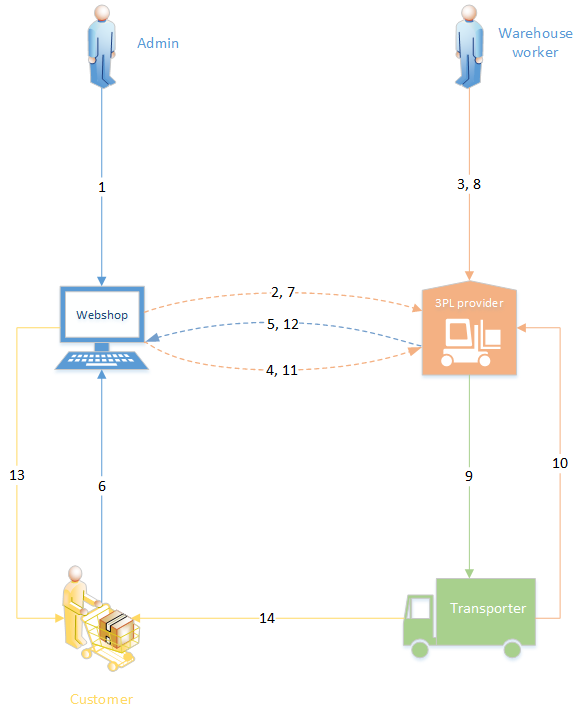
The basic steps are as follows:
- A new article is added to the system by the administrator.
- The ecommerce platform notifies the 3PL provider, i.e. the warehouse, using ProcessArticle. Note that the same function is used when updating an article.
- The warehouse worker receives goods with the new article.
- GetInventoryByQuery is used by the ecommerce platform to query the warehouse articles and stock levels.
- The warehouse management system (WMS) returns the articles and current stock to the ecommerce platform.
- A customer can now place an order containing the new article.
- An order is created in Ongoing WMS using ProcessOrder by the ecommerce platform.
- The warehouse worker is notified that an order has been created and picks the articles for the order.
- The order is sent to the transporter.
- The transporter replies with tracking information.
- The ecommerce platform uses GetOrdersByQuery to get information about the order.
- Ongoing WMS returns the tracking information.
- The customer is notified that the order has been shipped.
- The transporter delivers the shipment to the customer.